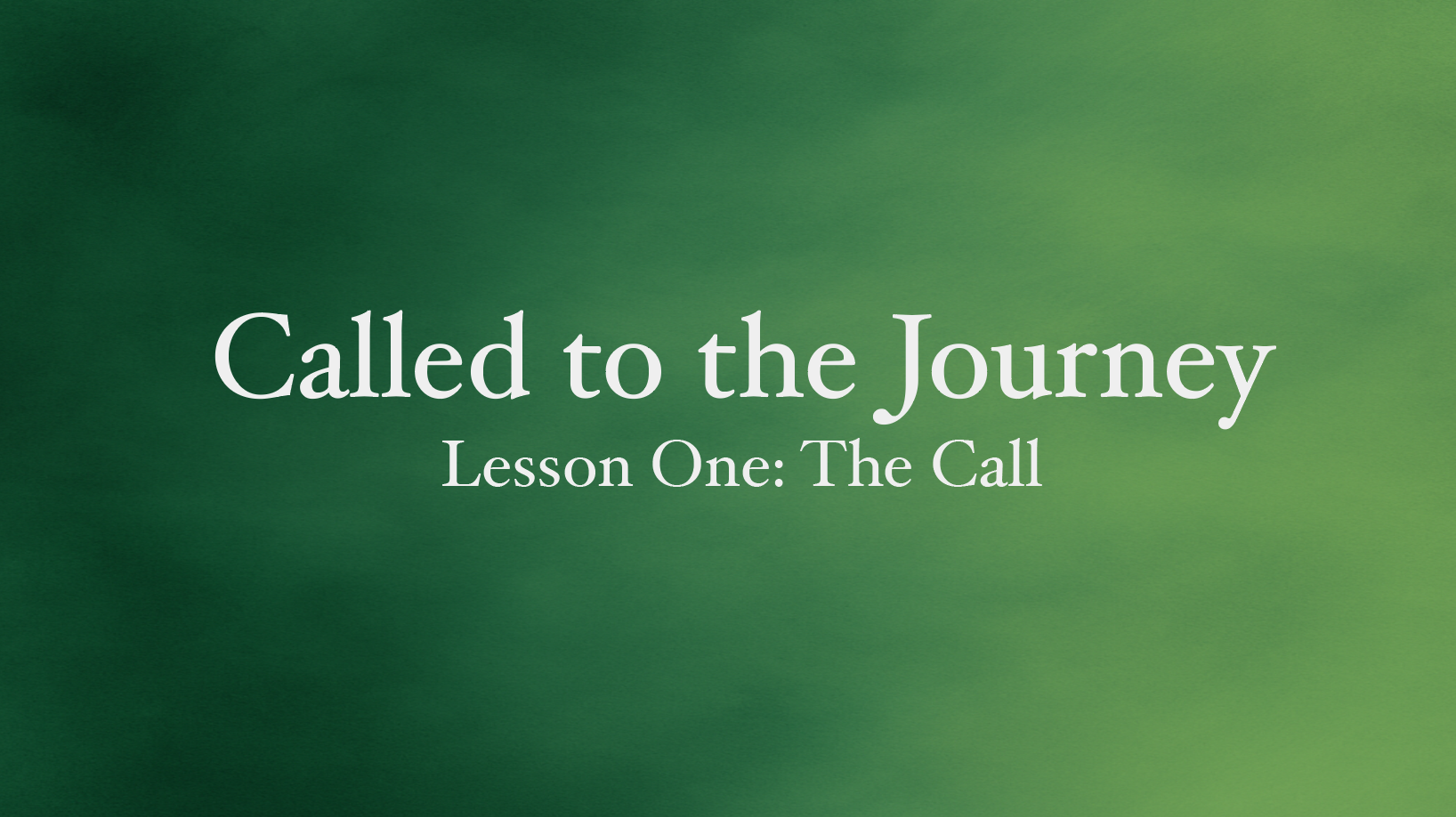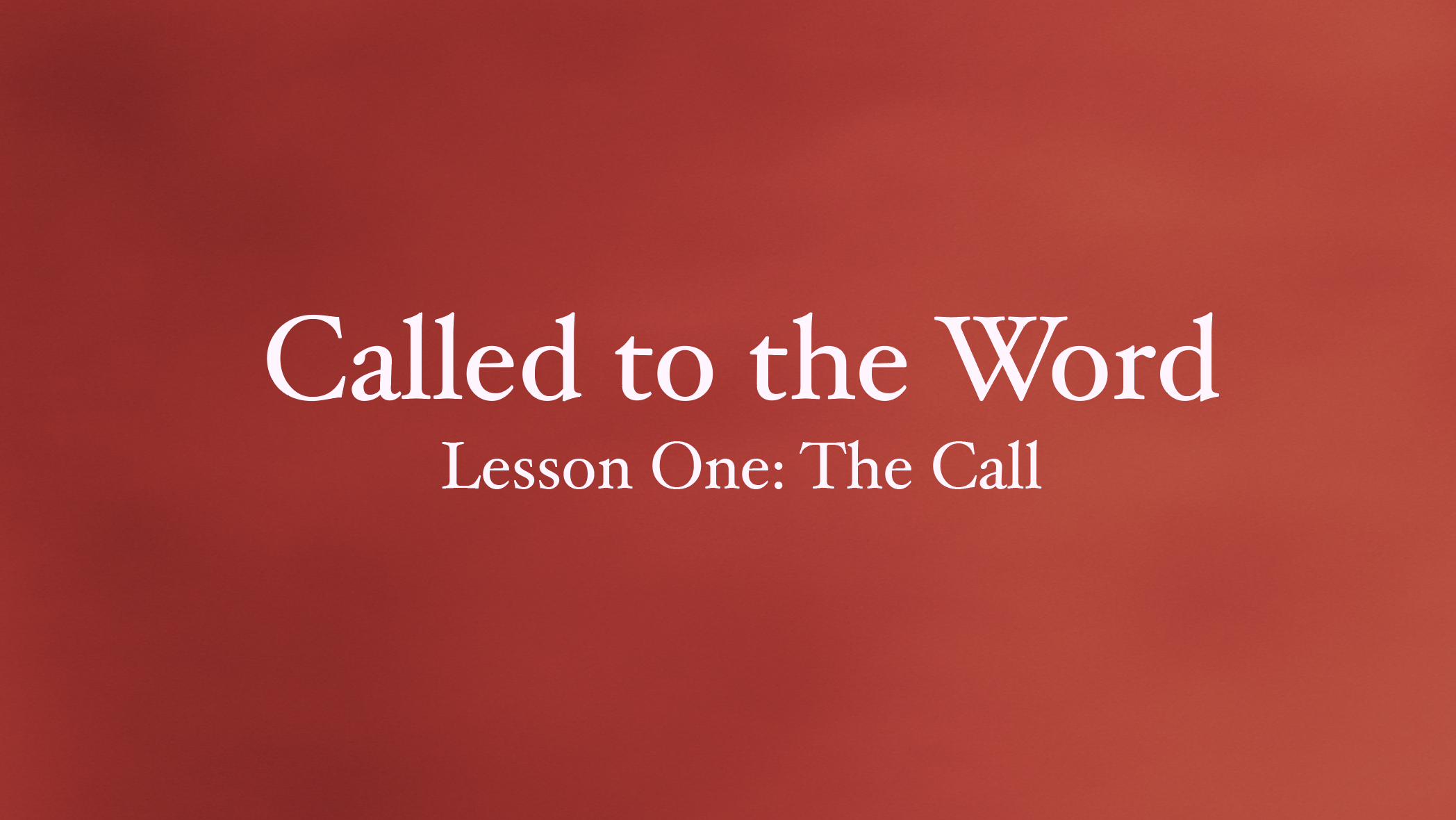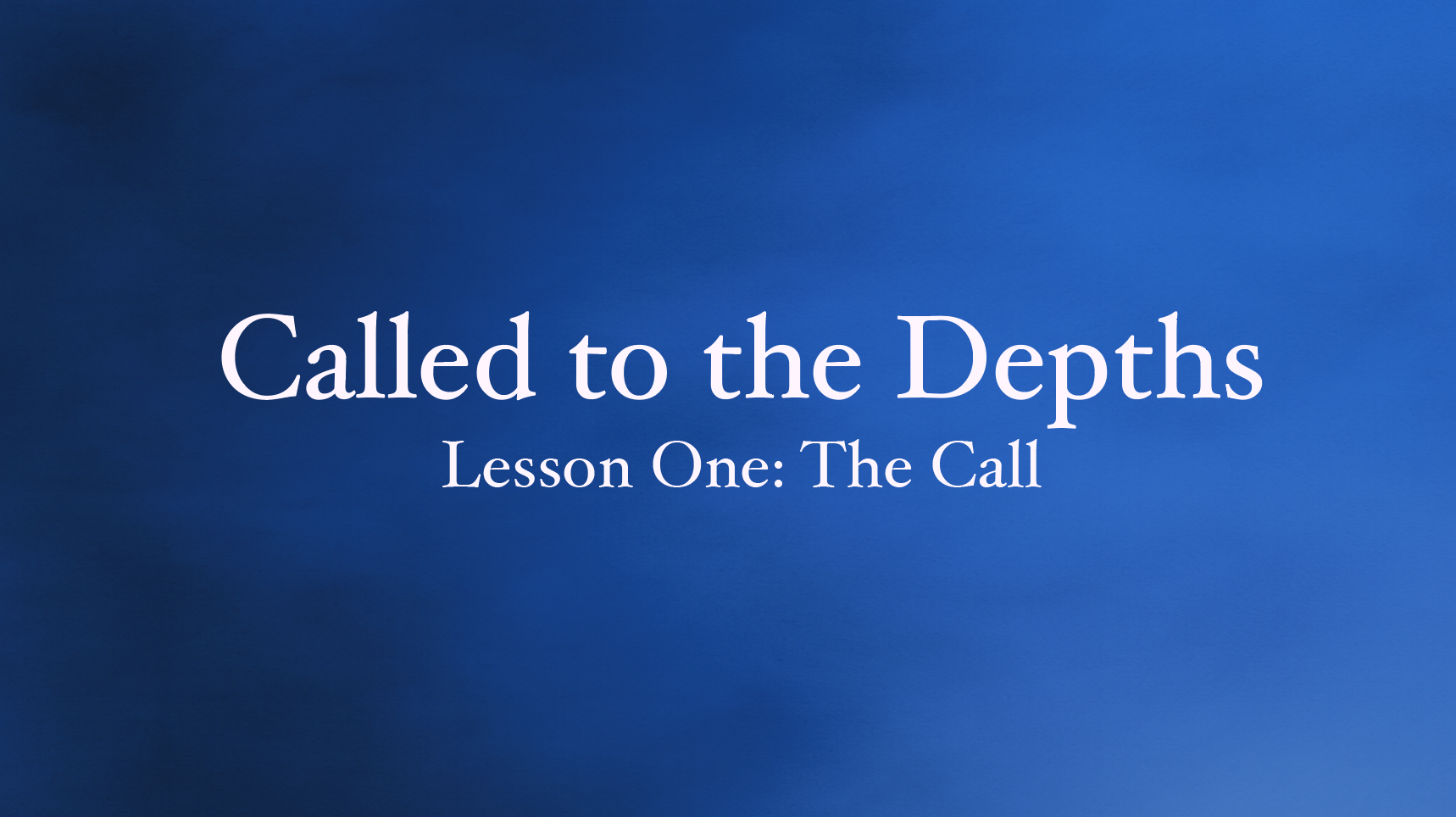CALLED Online
Coming soon
We’re putting the finishing touches on our new CALLED Online video series. Production is underway, and we anticipate launching before year’s end.
Our hope is to offer a space that feels like a classroom and a retreat, a place to slow down, pay attention, and let grace take root in daily life.
Thank you for your patience and support. We’re grateful you’re here.